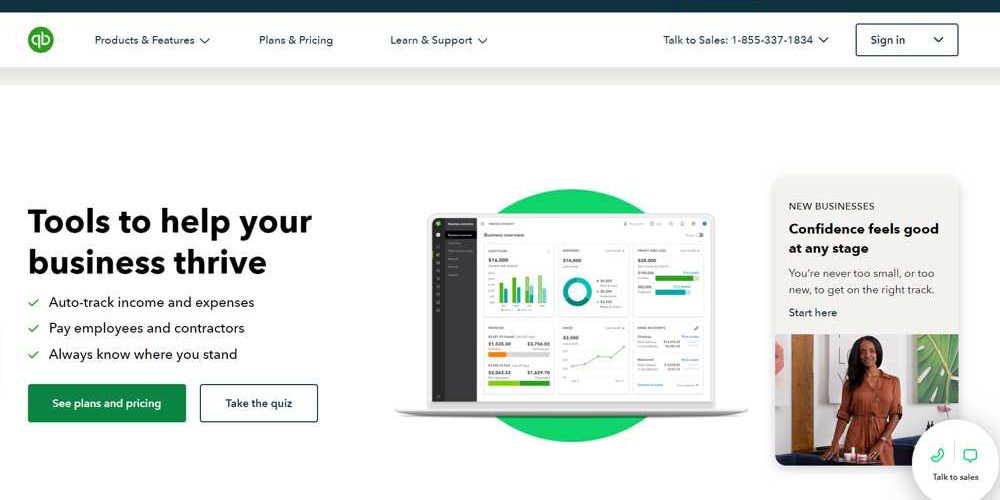QuickBooks Online is a highly effective accounting software that can save your company time and expense. It has received top ratings from reviewers, with three different versions being named as award winners in the accounting software field. Here is a complete guide to QuickBooks Online pricing.
If you are considering using QuickBooks as your accounting software, you need to decide whether you want a version that is accessed online and stored in the cloud or a desktop version that keeps your information locally on your computer. The cost of QuickBooks will depend on your chosen product and the number of users you need.
Price is an important consideration when choosing accounting software, but it should not be the only factor. You should also consider the accessibility, efficiency, and key features of each version. Both the online and desktop versions of QuickBooks have their own unique advantages and disadvantages, so be sure to consider all of these factors before making a final decision.
If you are interested in learning more about the cost of QuickBooks Online, this article will provide you with a breakdown of the four different plans. We will also discuss how to determine which program is the best fit for you and any additional costs you should be aware of before making a purchase. Keep reading to find out more about QuickBooks Online pricing.
Who Should Use QuickBooks Online?
QuickBooks is a well-known accounting software that is used by a wide range of organizations. It provides five distinct plans at various pricing points, allowing customers to select the one that best meets their company needs without paying for unneeded services.
If your company expands, you can easily switch to a more complex plan with more features. QuickBooks is the most popular platform among accounting professionals, and if you decide to deal with one, they will most likely be quite familiar with the program.
However, keep in mind that QuickBooks Online also provides a variety of other services for a cost, such as payroll features. Check to see if the service you want is covered by the plan or if it is an additional fee.
QuickBooks Online Pricing and Plans
QuickBooks Online has five options to choose from: Simple Start, Self-Employed, Plus, Essentials, and Advanced. These plans are expandable, with extra features available at each pricing point. This enables firms to begin with a lower-cost plan and then change if their needs evolve.
The Self-Employed plan costs between $15 and $35 per month, based on whether you include tax and CPA offerings. The other four options range in price from $30 per month with Simple Start, up to $200 per month for Advanced. You may either join up for a free 30-day trial or subscribe at a 50% discount for three months, but you cannot use both options.
Simple Start
The QuickBooks Online Simple Start plan is the smallest and most affordable option in the QuickBooks lineup. It is priced at $30 per month and only supports one user, making it suitable for small businesses with minimal accounting needs.
The Simple Start plan contains a number of helpful features, such as the ability to produce an unlimited number of invoices and estimates, trace costs, and link to live bank feeds. It also provides features for contact management and reporting, as well as mileage monitoring for firms who need to keep track of their transportation expenditures.
It also provides features for contact management and reporting, as well as mileage monitoring for firms who need to keep track of their transportation expenditures. Furthermore, the Simple Start plan has 650 integrations, allowing you to simply link it to other business tools and platforms.
Overall, the QuickBooks Online Simple Start plan is a low-cost, user-friendly alternative for small businesses that want basic accounting software to handle their accounts.
Essentials
QuickBooks Online Essentials costs $55 per month and is a mid-tier package geared for small businesses aiming to expand. It includes all of the capabilities of QuickBooks Simple Start and various sophisticated tools to assist companies in managing their money more efficiently.
It, for example, allows up to three users to log hours worked and manage invoices, as well as handle outstanding bills and assign billable time and costs to specific clients. This is especially important for firms that must keep detailed records of their spending and billable hours. QuickBooks Essentials also has the option to send reminders about impending invoices that must be paid.
This assists firms in avoiding late payments and maintaining control of their finances.
Overall, QuickBooks Essentials is a comprehensive and cost-effective option for small businesses that require advanced accounting capabilities to manage their finances and expand.
Self-Employed
QuickBooks Self-Employed is a good fit for freelancers and contractors who want to track all their business expenses in one place. It includes invoicing tools and is especially useful for individuals who report income on Schedule C of their personal income tax return. This plan is cost-effective for those who want to keep track of their expenses and manage their finances in one place. The price for the Self-Employed program starts from 15$ per month.
Plus
The QuickBooks Online Plus plan is a more advanced version of QuickBooks Online, offering a range of additional features and support for up to five users. It is priced at $85 per month and includes all the features of the smaller QuickBooks plans, such as the ability to create unlimited invoices and estimates, track expenses, connect to live bank feeds, and access a range of reporting tools.
It also includes mileage tracking and 650 integrations, allowing you to connect QuickBooks to other business tools and platforms you may be using. In addition to these basic features, the QuickBooks Online Plus plan offers many advanced tools, including the ability to manage bills, track time and expenses, manage projects and jobs, and track inventory. It also includes class tracking and tax support, making it a good fit for businesses that need to track their expenses in more detail and get help with their tax filings.
Overall, the QuickBooks Online Plus plan is a comprehensive and cost-effective solution for small and medium-sized businesses that need advanced accounting tools to manage their finances and grow their business.
Advanced
QuickBooks Online Advanced is intended for more prominent companies that want a more complete and sophisticated accounting solution. It costs $200 a month and allows up to 25 users, making it an excellent choice for companies with a more extensive workforce or more accounting requirements.
In addition to all the features of QuickBooks Online Plus, the Advanced plan includes some advanced tools and features that can help businesses manage their finances more effectively. For example, it consists of a dedicated account manager who can provide personal advice and guidance, as well as premium care customer support for faster resolution of any issues or concerns. The Advanced plan also includes advanced reporting and analytics from Fathom, which can help businesses better understand their financial performance and identify areas for improvement. Other features include batch invoicing and expenses, automated workflows, and premium apps that can help companies to automate and streamline their accounting processes.
Additionally, the Advanced plan includes custom user permissions, allowing businesses to set different access levels for different users, and free online training classes that can help companies to get the most out of their QuickBooks software. Overall, the QuickBooks Online Advanced plan is a powerful and comprehensive solution for businesses that need robust accounting software to support their growth and success.
Which Online Version Should You Use?
The ideal QuickBooks Online package for you will be determined by the size and structure of your business.
The Self-Employed plan is probably the ideal choice if you’re a freelancer because it allows you to track your spending and handle your invoicing requirements.
The Simple Start plan, which includes tools for drafting and handling invoices, estimates, payments, and taxes, could be a suitable fit for a small business.
As your company expands and you want additional automation and support for numerous employees, the Plus plan, which includes features such as recurring payments, timesheets, and inventory monitoring, could be an intelligent solution.
Finally, the Advanced plan is appropriate for large firms that require more assistance, such as a personalized account manager and virtual training sessions.
Conclusion
QuickBooks is a good value for its price across all of its plans. While the right plan for you will depend on your specific needs, QuickBooks offers an impressive range of features that make it a solid choice for businesses of all sizes. Its user-friendly interface and comprehensive support also make it easy to use and troubleshoot any issues that may arise. Of course, other accounting software options are available on the market that may also be a good fit for your business, so it is worth considering your options before making a decision.
However, QuickBooks is a well-established and widely-used software that has consistently received positive reviews for its features and functionality. Overall, QuickBooks is a reliable and cost-effective choice for businesses that need comprehensive accounting software to manage their finances and grow their business.